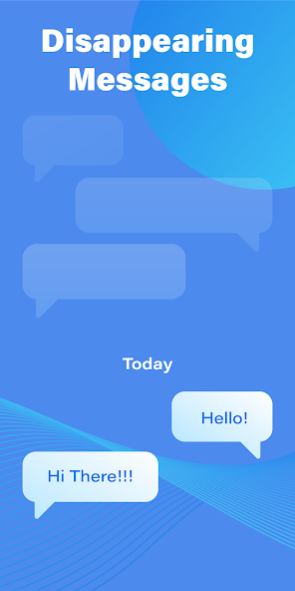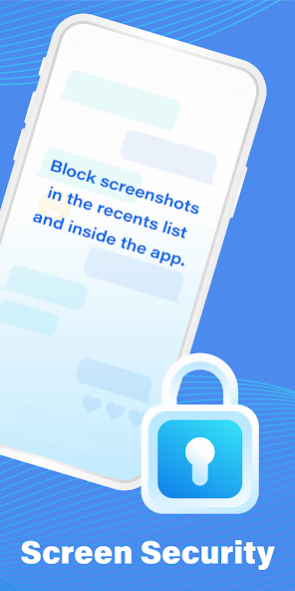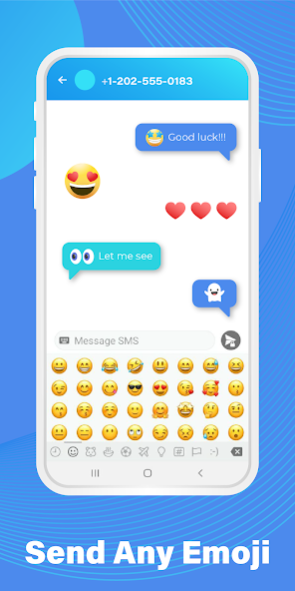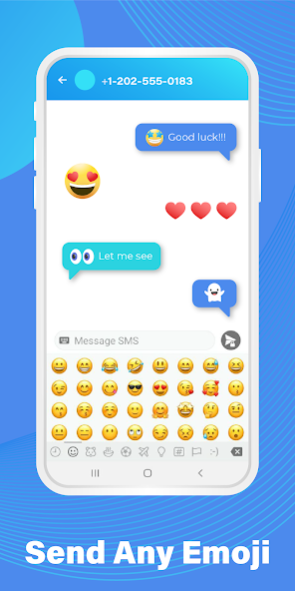Messenger SMS & MMS 4
Free Version
Publisher Description
Messenger SMS & MMS is an instant messaging app for android. Its a great Messaging app.
Keep in touch with all of your contacts using the Messages app on your phone. It's never been easier to share photos, send emojis, or just say a quick hello.
New: Dual-SIM and Multi-SIM phones are now fully supported by SMS Messenger!
Clean
A beautiful, intuitive, and clutter-free design that allows you to focus on what matters.
Customizable
Use any of the millions of colors to theme the entire app, or any particular conversation. Per-contact notifications allow you to easily prioritize and distinguish your messages. Manual and automatic night mode are great too.
Powerful
Use MMS to share photos, stickers, or join your friends in a group chat. Conversation search allows you to find things easier than ever.
Safe
Easily Back up and Restore your messages, all without having to install another app.
Private
Easily block conversations and manage your blacklist, or automatically filter out spam with Should I Answer? integration.
About Messenger SMS & MMS
Messenger SMS & MMS is a free app for Android published in the Telephony list of apps, part of Communications.
The company that develops Messenger SMS & MMS is Mobile Tools Pro. The latest version released by its developer is 4.
To install Messenger SMS & MMS on your Android device, just click the green Continue To App button above to start the installation process. The app is listed on our website since 2021-02-04 and was downloaded 1 times. We have already checked if the download link is safe, however for your own protection we recommend that you scan the downloaded app with your antivirus. Your antivirus may detect the Messenger SMS & MMS as malware as malware if the download link to sms.messages.text.free is broken.
How to install Messenger SMS & MMS on your Android device:
- Click on the Continue To App button on our website. This will redirect you to Google Play.
- Once the Messenger SMS & MMS is shown in the Google Play listing of your Android device, you can start its download and installation. Tap on the Install button located below the search bar and to the right of the app icon.
- A pop-up window with the permissions required by Messenger SMS & MMS will be shown. Click on Accept to continue the process.
- Messenger SMS & MMS will be downloaded onto your device, displaying a progress. Once the download completes, the installation will start and you'll get a notification after the installation is finished.